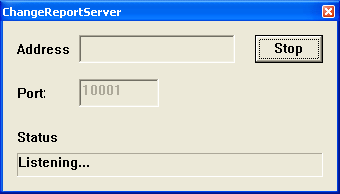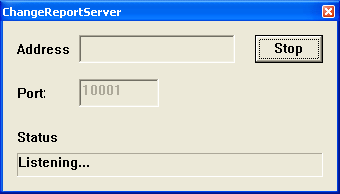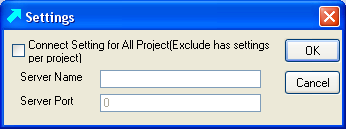'Change Report Addin' for UML modeling tool Enterprise Architect
This program is addin for Sparx Systems's Enterprise Architect.
This addin notifies the change with each Enterprise Architect each others,
and renew information in each Enterprise Architect as much as possible
when multiple user edit the same at the same time repository with Enterprise Architect.
Functions
The following functions can be achieved in ChangeReportAddin.
- Display how many people are opening the same project at the same time
- Display what changed in real time on output sub window.
When other users preserve the diagram your changing, the warning screen is displayed.
- Display the warning dialog when other user save the diagram you changing.
Downloads
ChangeReportAddin Ver 0.5.20(2009/Oct/28 updated)
Registory data for ChangeReportAddin regist
ChangeReportServer
How to use
- ChangeReportServer
- Download ChangeReportServer
- Move ChangeReportServer.exe to any folder.
- Exec ChangeReportServer.exe
- Click ChangeReportServer icon
 in tasktray to display ChangeReportServer dialog
in tasktray to display ChangeReportServer dialog
- Input Address and Port in ChangeReportServer dialog(use localIP if Address field is empty.)
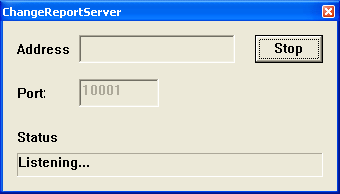
- Click Start
- (You can set ChangeReportServer as windows service.)
- ChangeReportAddin
- Download ChangeReportAddin
- Move ChangeReportAddin.dll to any folder.
- exec 'regsvr32 ChangeReportAddin.dll' on command line.
- Download 'Registory data for ChangeReportAddin regist'
- Right click ChangeReportEn.reg, select conbine.
- Exec Enterprise Architect
- Specify ChangeReportServer in MainMenu -> Addin -> ChangeReport -> Setting.
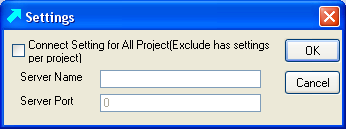
- Open project or repository.
- (you can set ChangeReportAddin each project.)
Note
:
Now Version is trial version. You can use it until December 31, 2009.
This programs are scheduled to the shareware in the future.
Link